An Introduction to Google Site Kit
Google is everywhere.
With the official Google Site Kit plugin for WordPress, you can pull data from all the services you use within the Google family. In this article, we’ll show you how the plugin works and talk about when it makes sense to use it.
Google Site Kit is a handy plugin that enables you to set up accounts with multiple Google webmaster services and access their data, all without leaving WordPress. The platforms you can access using Site Kit include Search Console, Google Analytics, Google AdSense, PageSpeed Insights, Tag Manager, and Google Optimize.
Without Site Kit, you’d need to jump between each platform to access your data as needed. The more of these services you use on a regular basis, the more sense it makes to use Site Kit to simplify your workflow.
Keep in mind – Site Kit only enables you to interact with each service in limited ways. At its core, the plugin is all about letting you access key data without leaving your website. However, if you want to configure each tool, you’ll still need to visit the individual platforms.
Key Features:
- Access reports from key Google services without leaving your website
- Set up new accounts for each service right within your site
- Pick and choose what services to set up and monitor
Price: Site Kit is 100% free, although some of the services it integrates with have paid options.
Conclusion
Google offers a fantastic suite of tools and services for webmasters. Search Console, Google Analytics, and PageSpeed Insights are some of the best services you can use to get insights about your website. However, the more tools you use, the harder it is to keep track of data across all of them.
Using Google Site Kit, you can integrate your WordPress website with all your favorite Google tools in just two steps:
- Set up the plugin and connect to Google.
- Select which tools you want to use.
Do you have any questions about how to use Google Site Kit? Let’s talk in the comments section below!
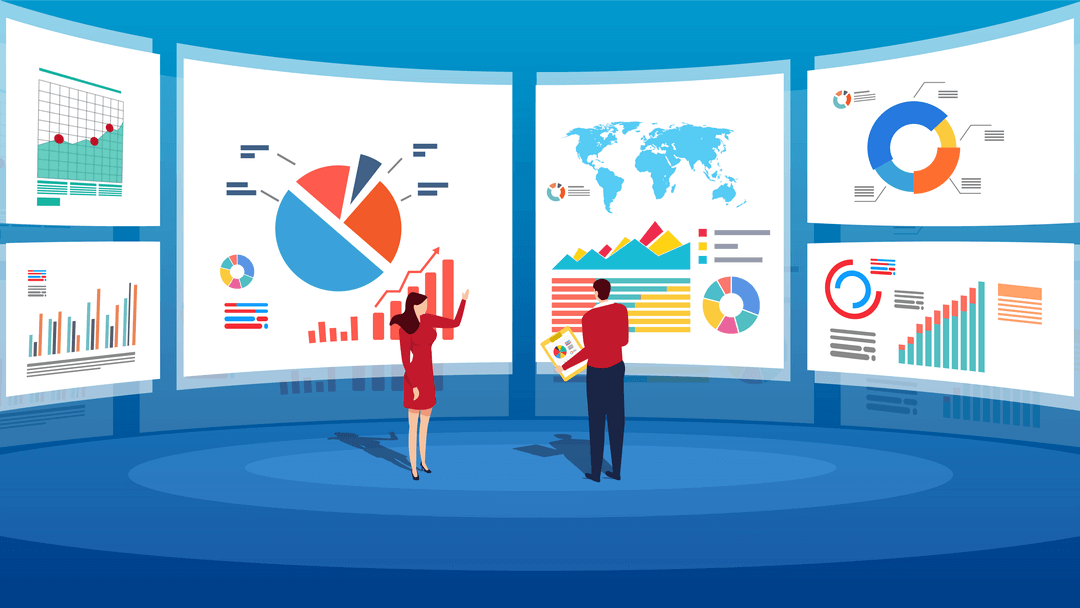
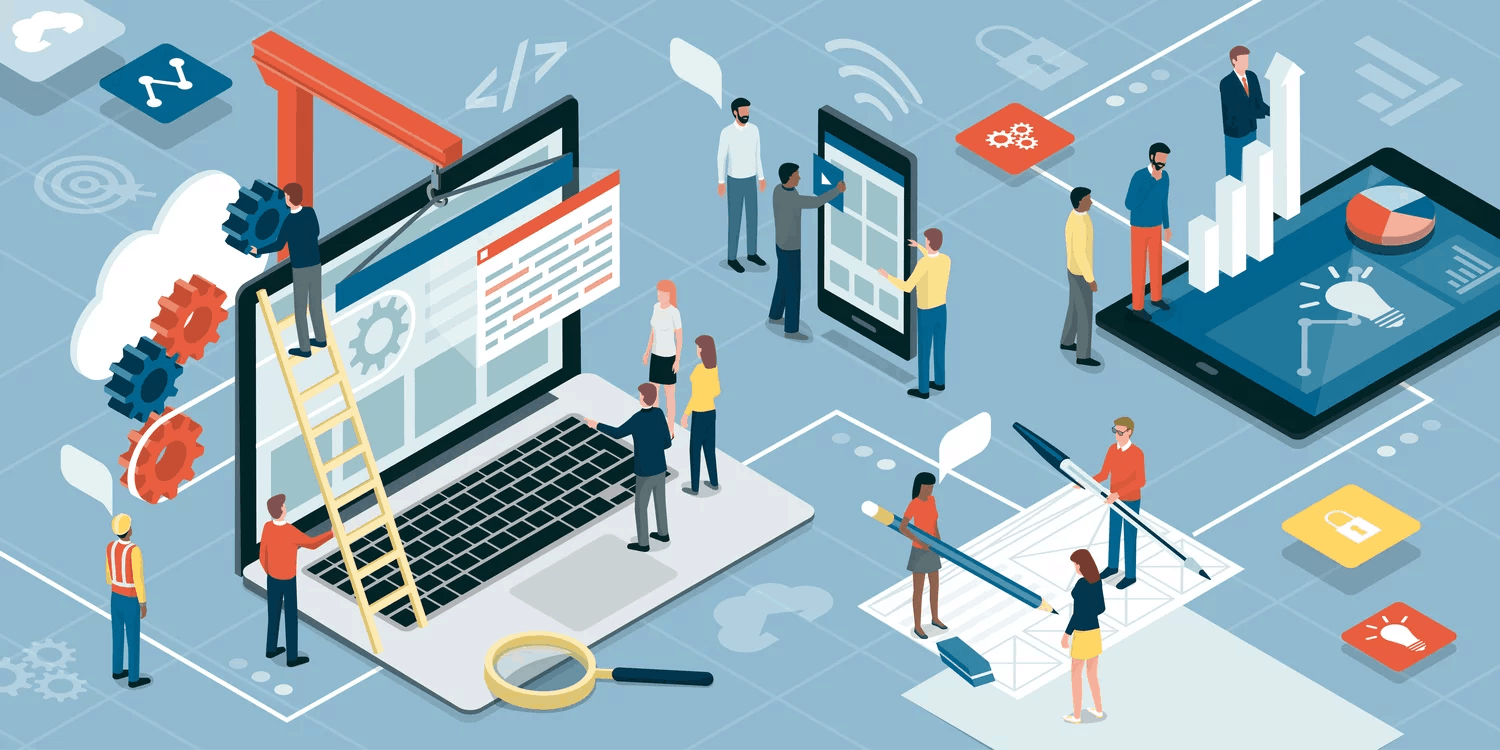
0 Comments